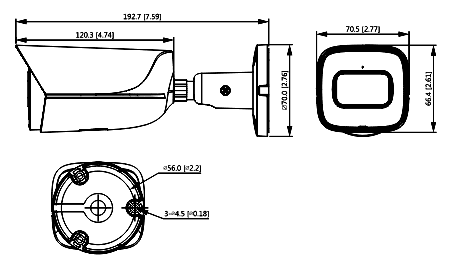CSP-IPB-A CCTV POE IP Camera
This is a Chinese made CCTV Camera. The camera is manufactured by Zhejiang Dahua Technology Co., Ltd. and sold primarily by securitypros.com and possibly other smaller vendors. Model CSP-IPB-A is part of a series of models with similar features and revisions.
This is an IP camera which basically has an embedded computer inside that is a server with RTSP and HTTP capabilities as well as other services. Known versions CAN be configured from a web browser including Firefox and Chrome, as well as Pale Moon. A plugin exists for the camera that allows live video in the Chrome web browser. Firefox users can configure the camera and view the RTSP stream with software such as VLC Player. The Camera is ONVIF compliant having support for ONVIF authentication.
- Model: CSP-IPB3-A
- Internet: RJ45 X1 (10/100 M); WiFi (IEEE 802.11b/g/n)
- SKU: 566893
- Color Mode: Color Day, B&W Night
- Location: Indoor/Outdoor
- Type: Bullet
- Maximum Resolution: 3MP (2304 X 1296)
- Power Source: Wall Plug-In or PoE
- Connectivity: Ethernet
- Features: Night Vision
- Smart Home Protocol: Infrared
- Power: DC12V
- Camera Lens: 3.6mm
- IR Night Vision: 90 Ft
configuration
The default IP address for this model seems to be:
192.168.1.? (possible 108)
The camera can be found using a tool such as netdiscover.
The camera can be configured via a web browser. The initial connection is made by HTTP:
http://192.168.1.108/
substitute the last octet .108 if necessary.
Default login:
username: admin password: admin
Be prepared to immediately set an alternative password. The prompt to do so will appear immediately after first time login.
After being configured the RTSP stream can be viewed in the following format:
rtsp://admin:password@192.168.254.105:554
You should set an alternate user account rather than streaming as admin.
To set an IP address navigate to NETWORK -> TCP/IP and in the TCP/IP tab set to STATIC unless you wish to have your DHCP server control addressing by MAC.