Xfce: Difference between revisions
Jump to navigation
Jump to search
No edit summary |
No edit summary |
||
| Line 21: | Line 21: | ||
=== Customize the Xfce menu === | === Customize the Xfce menu === | ||
It's done by edit of the menu configuration files with an editor such as vi. | |||
Custom xfce menus can be located in places like: /etc/xdg/xdg-mythbuntu/menus | Custom xfce menus can be located in places like: /etc/xdg/xdg-mythbuntu/menus | ||
vi /etc/xdg/xdg-mythbuntu/menus/xfce-applications.menu | vi /etc/xdg/xdg-mythbuntu/menus/xfce-applications.menu | ||
Say I want to remove mplayer from the Application -> Multimedia menu. | |||
rm /usr/share/applications/mplayer.desktop | |||
Revision as of 20:34, 16 February 2015
XFCE - a lightweight and efficient Graphical Desktop envoronment for Linux/*nix XWindows (X.org).
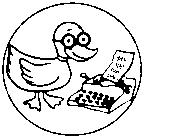 Learn more... |
Software / Apps for xfce
Image Viewers
- Ristretto - a lightweight image viewer. review: does not work. images partially load. stupid ui.
- Geequi - also knon as gqview. review: best little image viewer currently available. single click folder nav should be optional but isn't. installation: apt-get install gqview
Web Browsers
- Chromium
- Firefox
Utility
- Thunar File Manager
- KeyMon
Media
- MythTV
- VLC Media Player
HowTo
It's done by edit of the menu configuration files with an editor such as vi. Custom xfce menus can be located in places like: /etc/xdg/xdg-mythbuntu/menus
vi /etc/xdg/xdg-mythbuntu/menus/xfce-applications.menu
Say I want to remove mplayer from the Application -> Multimedia menu.
rm /usr/share/applications/mplayer.desktop