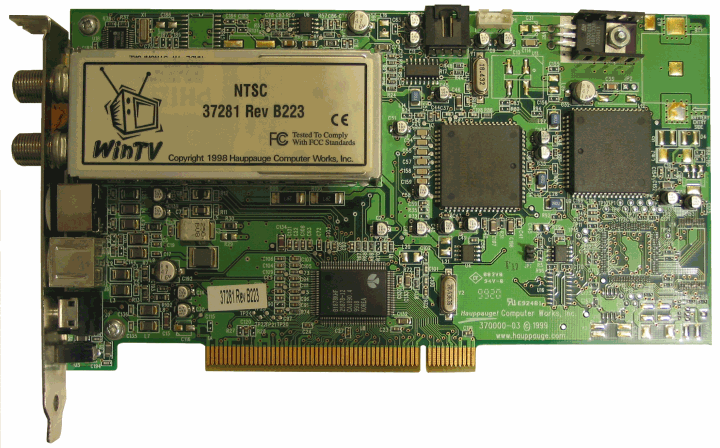Hauppauge WinTV 37281
WinTV 878 or 848 based PCI boards or Impact VCB's
878 based boards have the following Model numbers: 61xxx 44xxx 39xxx 38xxx 37xxx
The operation of WinTV under Windows requires two pieces: a Windows driver and a WinTV application.
Link to: Support: Software for WinTV-GO, WinTV-GO-Plus, WinTV radio and other WinTV PCI based TV tuner boards, plus the ImpactVCB boards (878 based)
Support and Drivers
Software for WinTV-PVR-pci Legacy PCI card. This is the official driver to the card in the picture above from the manufacturer web site. You may also wish to get the manual or quick install guide for this card. Note the links under "Analog PCI Receivers." Direct link to the Manual PDF file.
Application and Driver Software for Windows98 and WindowsMe, Windows2000 and WindowsXP
Latest application and driver updates
Note: the operation of WinTV-PVR-pci requires two pieces: a WinTV driver and a WinTV application. We recommend you update both the driver and the application at the same time.
WinTV-PVR PCI driver and application update version 1.5.20045 New features:
- This driver suppports Windows98SE, WindowsME, Windows2000 or Windows XP (but not Win95, Win98Gold, or WinNT4).
- New features: includes new compression data rates (8Mbit/sec and 12Mbit/sec) plus new 1/2 speed, 2x speed and 8x speed Fast Forward and Rewind. Now supports more compression settings, plus you can choose VBR or CBR compression (variable bit rate or constant bit rate).
- This driver version has better performance on many systems. If you have been experiencing video or audio stutters which are due to PCI-bus performance issues in your PC, this driver should help this problem by increasing the buffering of audio/video on the WinTV-PVR-pci board.
- This driver has inverse telecine (a "feature" of the U.S. televsion standard, also known as 3:2 pulldown detection) turned off. This will enable MPEG videos created in NTSC areas to be edited by video editors which were having problems with MPEG material containing mixed 24fps and 30 fps content.
- This driver has more accurate timed recordings when the "OTP" button is clicked.
- If you are using your WinTV-PVR-pci with Windows XP or Windows2000, and are using NTFS hard disk partitioning, with this driver you have the ability to create unlimited size MPEG movies. Under Windows98, Windows ME or WindowsNT, you were limited to either 2 or 4gigabyte files, and the WinTV-PVR-pci would automatically create new file names when you hit this limit.
In addition to creating large files, this update will also allow the recording of MPEG files onto the root directory of your hard disk, and has been reported to fix recording problems on some partitioned hard disks. Default file spanning for NTFS file systems is NONE (single file is created). Default file spanning for FAT32 file systems is 4gigabytes. Default file spanning for FAT file systems is 2gigabytes per file segment.
Note: this update unzips, removes an existing WinTV driver and installs the latest driver on one easy step.
Note: Multi-CPU platforms are currently not supported.
Note: Please send any comments, issues, etc to pvrsupport@hauppauge.com. This is a seperate inbox for issues related to the PVR.
Installation instructions for use under WindowsXP and Windows2000:
Note: If this is the first time you are loading WinTV under Windows2000, after booting Windows2000 you will see the "Hardware Wizard". Click on Cancel.
1. Download the Windows2000 and Windows XP base driver (w2kdrv311.exe) and save it to a directory you will remember (for example: C:\)
Run w2kdrv311.exe.
2. Download the WinTV-PVR driver update file pvrpcidrv15_20045.exe and save it to a directory you will remember (for example: C:\) Run pvrpcidrv15_20045.exe. This will unpack the driver update and start the installation. You will be asked to Reboot. Do so to start the driver installation. After the reboot, the driver installation will start. Click Next, Continue anyway, Finish to install the video driver. Click Next, Continue anyway, Finish to install the data capture driver.
3. After the driver update has been installed, you need to install the latest WinTV2000 application with the new video formats. Download the WinTV application (wintv2k339_20112.exe) and save it to a directory you will remember (for example: C:\) Run wintv2k339_20112.exe. This will install the updated WinTV2000 application. There is no need to reboot after this.
4. Then install this MPEG decoder.
Hauppauge MPEG decoder version 1_20032
To install, copy this file to a temporary directory on your local disk. Then run hcwsmd01.exe, which is the latest Hauppauge MPEG decoder.
Name: hcwsmd01.exe size:1907K Updated: Feb. 1, 2002