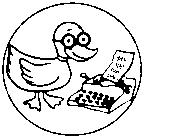Difference between revisions of "ES File Explorer"
| Line 1: | Line 1: | ||
Orthodox File Manager for Android. | Orthodox File Manager for Android. | ||
| − | Lets you cut and copy, rename, search through, delete, and explore the properties of your Android device files and folders. Ability to create folders. Manage files by their functions, such as Local, Bluetooth, LAN, and FTP. Sort files by name, type, size, or time modified. Built in Root Explorer. You can now automatically upload modified network files. | + | Lets you cut and copy, rename, search through, delete, and explore the properties of your Android device files and folders. Ability to create folders. Manage files by their functions, such as Local, Bluetooth, LAN, and FTP. Sort files by name, type, size, or time modified. Built in Root Explorer. You can now automatically upload modified network files. Does sharing files between an Android device and Windows computer via WiFi. Has built-in file viewer, FTP client, app management, and pkZIP support. |
{{:Template:Sparse Entry}} | {{:Template:Sparse Entry}} | ||
| − | == Tips and Tricks == | + | ==Tips and Tricks== |
| − | + | ===Finding LAN Image Cache on local memory=== | |
| − | === Finding LAN Image Cache on local memory === | + | |
When viewing images from a network LAN share (SMB) the images are cached to the path: | When viewing images from a network LAN share (SMB) the images are cached to the path: | ||
| Line 15: | Line 14: | ||
The cache location can be the source of much used space on the device. You can manually clear the cache by deleting all of the files in that location to clear up storage space on your Android device. | The cache location can be the source of much used space on the device. You can manually clear the cache by deleting all of the files in that location to clear up storage space on your Android device. | ||
| + | |||
| + | ===Backup Apps to apk=== | ||
| + | |||
| + | On the sidebar menu is the App Manager. App Manager does things including backup installed apps. | ||
Revision as of 23:42, 16 July 2014
Orthodox File Manager for Android.
Lets you cut and copy, rename, search through, delete, and explore the properties of your Android device files and folders. Ability to create folders. Manage files by their functions, such as Local, Bluetooth, LAN, and FTP. Sort files by name, type, size, or time modified. Built in Root Explorer. You can now automatically upload modified network files. Does sharing files between an Android device and Windows computer via WiFi. Has built-in file viewer, FTP client, app management, and pkZIP support.
|
Note: This page is notably incomplete. You can help. Please contribute by registering your email address and adding your knowledge to this page. The D.U.C.K. wiki was created to be a free informative place that allows an open exchange of accurate information. Learn more... |
Tips and Tricks
Finding LAN Image Cache on local memory
When viewing images from a network LAN share (SMB) the images are cached to the path:
- /mnt/sdcard/Android/data/com.estrongs.android.pop/tmp/
So, if at a later time when you are not connected to the LAN you may still be able to view the images that you previously viewed while connected that were on the network share.
The cache location can be the source of much used space on the device. You can manually clear the cache by deleting all of the files in that location to clear up storage space on your Android device.
Backup Apps to apk
On the sidebar menu is the App Manager. App Manager does things including backup installed apps.