New OS Install Notes
Here are some notes when installing new Operating Systems
Example: HP/Compaq V3000 Laptop
New Retail XP Pro Install without HP recovery driver CD will leave the machine crippled.
FIRST: Install a Chipset such as ftp://ftp.hp.com/pub/softpaq/sp33001-33500/sp33031.exe
SECOND: IF no ethernet driver is automatically found then install this one: ftp://ftp.hp.com/pub/softpaq/sp38001-38500/sp38329.exe
THIRD: You now have internet access to run all Service Pack Updates
FOURTH: Run Disk DeFrag
FIFTH: Get Linux installed for dual OS stability
If you have installed Windows XP, you might consider some configuration steps to make your Windows XP Profile Tolerable.
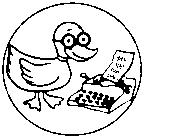 Learn more... |