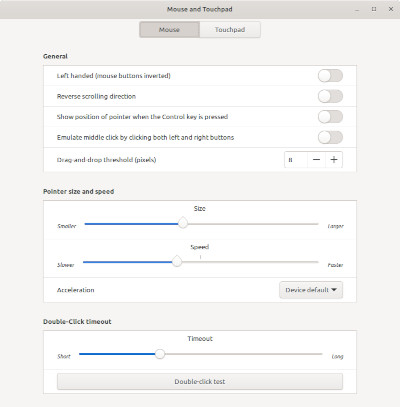Multi-Button Mouse and Linux Mint
The goal of this article is to address the USB mouse which has more than the typical three buttons and how to configure the additional buttons under Linux Mint/Ubuntu/Debian. The article is Mint centric however should apply to Ubuntu and to some degree the base distribution of Debian.
Problem and Goals
Goals:
- Disable extra macro buttons on a multi-button mouse -or-
- Program macros for extra buttons on a multi-button mouse.
The Problem:
The problem is specifically, in Mint Linux, this nearly absolutely useless developer lazy mouse control applet interface:
People have several complaints about this mouse control interface including the inability to properly control the mouse sensitivity and acceleration. However, our issue today is that it in no way addresses mouse button behavior and has no facility for additional buttons, such as those on the side of the mouse.
Some users complain about the default behavior of the side mouse buttons. Mint offers nothing in this mouse applet to disable the extra buttons or change their behavior.
Disable side buttons and other extra buttons on a multi button mouse
Program side buttons and other extra buttons on a multi button mouse
Some examples
Using xmodmap
xmodmap -e "pointer = 1 2 3 4 5 0 0 8 9 10 11 12 13"