Pluggable Authentication Modules (PAM): Difference between revisions
No edit summary |
No edit summary |
||
| Line 1: | Line 1: | ||
Linux uses PAM (pluggable authentication modules) in the authentication process as a layer that communicates between the user and an application. PAM modules are available on a system wide basis, so they can be requested by any application. PAM allows for applications, such as system daemons, to share a single, unified authentication widget. Otherwise, each application would have to include an individually written system which would result in weaker overall security and issues with compatibility. PAM modules, which are a set of shared libraries for a specific authentication mechanism. | Linux uses PAM (pluggable authentication modules) in the authentication process as a layer that communicates between the user and an application. PAM modules are available on a system wide basis, so they can be requested by any application. PAM allows for applications, such as system daemons, to share a single, unified authentication widget. Otherwise, each application would have to include an individually written system which would result in weaker overall security and issues with compatibility. PAM modules, which are a set of shared libraries for a specific authentication mechanism. | ||
PAM is not itself a password database, but rather its configuration tells the system how exactly to do the authentication. There is a PAM module that is used to authenticate a user from /etc/.shadow called pam_unix.so - a module used to authenticate all users local and remote during login. | |||
* Options can be passed to pam_unix in the /etc/pam.d/login file | |||
sample PAM application configuration file: | |||
#%PAM-1.0 | |||
auth required pam_securetty.so | |||
auth required pam_unix.so nullok | |||
auth required pam_nologin.so | |||
account required pam_unix.so | |||
password required pam_cracklib.so retry=3 | |||
password required pam_unix.so shadow nullok use_authtok | |||
session required pam_unix.so | |||
KEY Configuration lines: | |||
auth required pam_securetty.so — This module ensures that if the user is trying to log in as root, the tty on which the user is logging in is listed in the /etc/securetty file, if that file exists. | |||
auth required pam_unix.so nullok — This module prompts the user for a password and then checks the password using the information stored in /etc/passwd and, if it exists, /etc/shadow. | |||
auth required pam_nologin.so — This is the final authentication step. It checks whether the /etc/nologin file exists. If it exists and the user is not root, authentication fails. | |||
{{:Sparse Entry}} | {{:Sparse Entry}} | ||
Revision as of 10:24, 7 February 2014
Linux uses PAM (pluggable authentication modules) in the authentication process as a layer that communicates between the user and an application. PAM modules are available on a system wide basis, so they can be requested by any application. PAM allows for applications, such as system daemons, to share a single, unified authentication widget. Otherwise, each application would have to include an individually written system which would result in weaker overall security and issues with compatibility. PAM modules, which are a set of shared libraries for a specific authentication mechanism.
PAM is not itself a password database, but rather its configuration tells the system how exactly to do the authentication. There is a PAM module that is used to authenticate a user from /etc/.shadow called pam_unix.so - a module used to authenticate all users local and remote during login.
- Options can be passed to pam_unix in the /etc/pam.d/login file
sample PAM application configuration file:
#%PAM-1.0 auth required pam_securetty.so auth required pam_unix.so nullok auth required pam_nologin.so account required pam_unix.so password required pam_cracklib.so retry=3 password required pam_unix.so shadow nullok use_authtok session required pam_unix.so
KEY Configuration lines:
auth required pam_securetty.so — This module ensures that if the user is trying to log in as root, the tty on which the user is logging in is listed in the /etc/securetty file, if that file exists.
auth required pam_unix.so nullok — This module prompts the user for a password and then checks the password using the information stored in /etc/passwd and, if it exists, /etc/shadow.
auth required pam_nologin.so — This is the final authentication step. It checks whether the /etc/nologin file exists. If it exists and the user is not root, authentication fails.
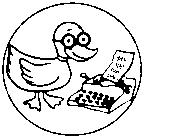 Learn more... |