Postfix and courier-imap: Difference between revisions
Jump to navigation
Jump to search
m Protected "Postfix and courier-imap" [edit=sysop:move=sysop] |
mNo edit summary |
||
| Line 111: | Line 111: | ||
<nowiki></nowiki> | <nowiki></nowiki> | ||
{{Template:Aging Entry}} | |||
[[Category:Computer_Technology]] | [[Category:Computer_Technology]] | ||
[[Category:Linux]] | [[Category:Linux]] | ||
Latest revision as of 21:00, 21 February 2014
/\_/\ section:
____/ o o \
/~____ == / Postfix mailer alternative to Sendmail
(______)__m_m) Postfix and courier-imap v0.12
~~~~~~~~~~~~~~~~~~~~~~~~~~~~~~~~~~~~~~~~~~~~~~~~~~~~~~~~~~~~~~~~~~~~~~~~~~~~~
| | | | | | | | | | | | | | | | | | | | | | | | | | | | | | | | | | | | | | |
| |
| Assuming your system has POSTFIX and COURIER installed already. |
| (installation covered in other guides such as rpm, up2date, and swup) |
| |
| | | | | | | | | | | | | | | | | | | | | | | | | | | | | | | | | | | | | | |
| (1). Configure Postfix | | | | | | | | | | | | | | | | | | | | | | | | | |
| | | | | | | | | | | | | | | | | | | | | | | | | | | | | | | | | | | | | | |
Postfix should be configured to start up on boot
chkconfig Postfix on
Make some configuration changes in postfix
vi /etc/postfix/main.cf
Add / Modify the following
inet_interfaces = all
mydestination = $myhostname, localhost.$mydomain, $mydomain
myorigin = $mydomain
| | | | | | | | | | | | | | | | | | | | | | | | | | | | | | | | | | | | | | |
| (2). Configure Courier | | | | | | | | | | | | | | | | | | | | | | | | | |
| | | | | | | | | | | | | | | | | | | | | | | | | | | | | | | | | | | | | | |
Configure postfix to deliver mail to a Maildir mailbox:
vi /etc/postfix/main.cf
home_mailbox = Maildir/
service postfix reload
For plain text authentication:
vi /etc/courier-imap/pop3d
POP3AUTH="PLAIN"
service courier-pop3d restart
Since pop3 is a daemon, configure it to run whenever the machine boots:
chkconfig --level 3456 courier-pop3d on
Test your work. Attempt to telnet localhost 110.
* troubleshooting *
Courier-pop -ERR Maildir: No such file or directory
Courier looks for the user's mail in /home/users/username/Maildir/ by
default. If you're putting your mail somewhere else, you'll need to
edit your auth*rc file in /etc/courier/ to tell Courier about it. The most
likely cuase of this error is the absence of the Maildir in user's home.
| | | | | | | | | | | | | | | | | | | | | | | | | | | | | | | | | | | | | | |
| (3). Configure uw-imap | | | | | | | | | | | | | | | | | | | | | | | | | |
| | | | | | | | | | | | | | | | | | | | | | | | | | | | | | | | | | | | | | |
Configure postfix to deliver mail to a unix mailbox:
vi /etc/postfix/main.cf
mail_spool_directory = /var/spool/mail
service postfix reload
ls -d /var/spool/mail
drwxr-x--- 2 mail users 4096 Jan 4 14:59 /var/spool/mail/
if that directory doesn't exist, create it:
mkdir /var/spool/mail
chown mail:users /var/spool/mail
chmod u+rwx /var/spool/mail
chmod g+rx /var/spool/mail
chmod o-rwx /var/spool/mail
| | | | | | | | | | | | | | | | | | | | | | | | | | | | | | | | | | | | | | |
| (4). Configure xinetd | | | | | | | | | | | | | | | | | | | | | | | | | | |
| | | | | | | | | | | | | | | | | | | | | | | | | | | | | | | | | | | | | | |
Create the entry for xinetd:
vi /etc/xinetd.d/pop3
# default: on
# description:
service pop3
{
socket_type = stream
wait = no
user = root
server = /usr/sbin/uw-ipop3d
disable = no
}
| | | | | | | | | | | | | | | | | | | | | | | | | | | | | | | | | | | | | | |
~~~~~~~~~~~~~~~~~~~~~~~~~~~~~~~~~~~~~~~~~~~~~~~~~~~~~~~~~~~~~~~~~~~~~~~~~~~~~
Tue Sep 21 13:15:19 CDT 2004
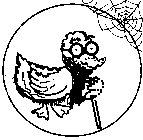 Learn more... |