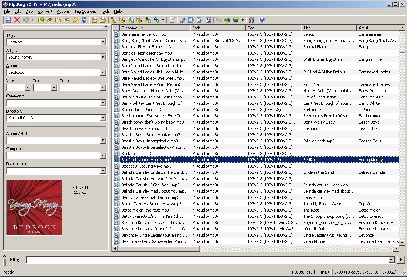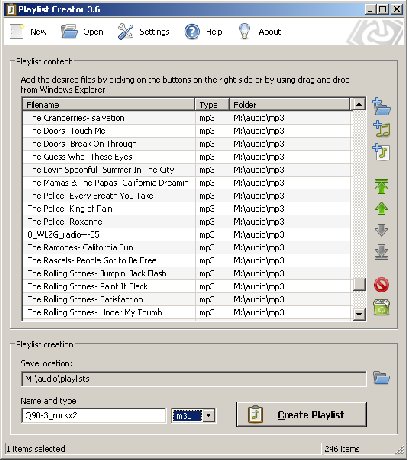Difference between revisions of "All Things MP3"
| Line 8: | Line 8: | ||
Hardware mp3 players became popular. The Rio Volt model was released in the United States around 2001 and was a popular mp3 player. | Hardware mp3 players became popular. The Rio Volt model was released in the United States around 2001 and was a popular mp3 player. | ||
| + | |||
[[File:RioVoltSP150.jpg]] | [[File:RioVoltSP150.jpg]] | ||
Revision as of 15:46, 21 June 2015
An MP3 file is a compressed audio file, which uses lossy compression make it possible to store many files with limited occupied space. Compression of 1/10th is typically achieved at minimal loss in quality, to the point where most people cannot tell the difference between an uncompressed wav file taken from a CD and a properly compressed mp3.
The quality and size of mp3 files obtained online can vary radically depending on the encoder used, the intent of the encoder, and the skill of the individual doing the encoding. Some mp3 audio files are crisp, clean, and sound excellent. Some mp3 files are digital distortion garbage.
The use of lossy compression is designed to greatly reduce the amount of data required to represent the audio recording and still sound like a faithful reproduction of the original uncompressed audio for most listeners. The compression works by reducing accuracy of certain parts of sound that are considered to be beyond the auditory resolution ability of most people.
MP3 was designed by the Moving Picture Experts Group (MPEG) as part of its MPEG-1 standard and later extended in the MPEG-2 standard. The first mp3 software became public in 1994 and was called l3enc. Winamp, the most widely known mp3 player for the Microsoft Windows operating system became available to the public in 1997. The underground music trade kicked off in the late 1990s and still thrives today.
Hardware mp3 players became popular. The Rio Volt model was released in the United States around 2001 and was a popular mp3 player.
The RioVolt SP150 was an mp3 player that played MP3 and WMA CD's, CD-R, CD-RW and CD's. 16 minute skip protection. Up to 20 hours of playtime on 2 AA batteries. Repeat and shuffle play modes. Easy navigation on lighted, 3-line text display.
The evil RIAA sued the maker of the Rio and many other hardware mp3 manufacturers which inhibited their expansion on the market. Later as Apple become dominate with their iPod line of products, the competitors such as Rio died off. Today the market consists mostly of overpriced DRM embedded Apple devices and cheap Chinese made knockoffs. I recommend the cheap Chinese made Knockoffs.
Contents
Normalization
When you listen to mp3 audio music from a playlist you may notice how some songs are more quiet than others. The encoder may have set the input gain too low. On the other hand, some audio files are extremely loud. This is the result of an input gain too high. The same song from two different sources may have entirely different loudness levels. Normalization is the process of analyzing music files and adjusting the gain so that all play at relatively the same loudness. Normalization works great on files with too low of a gain. However, files with excessive gain may be distorted. Distortion occurs if the encoder set the input gain too high past the point of distortion. Such distorted mp3 audio files should be deleted as there is no remedy to recover the audio quality. Distortion blows speakers, not volume!
MP3Gain
MP3Gain is a program that will nalyzes and adjusts mp3 files so that they have the same volume.
MP3Gain is a small software that automatically adjusts your mp3s so that they all have the same volume. What makes it different from the other normalization software is that it does not just do peak normalization (the process of making all tracks equally loud). Instead, it scans your music files and perform a statistical analysis to determine how loud the file actually sounds to the human ear. Best of all, the changes in the volume does not alter the quality of your mp3, that means you can listen to all your high-quality music at the volume suitable for your ear.
MP3 Tag Editor
MP3 audio files have header information that is readable by MP3 players. This header information includes Name of Song and Artist along with other details and meta data.
Since people create their own mp3 files and trade them on the net, these tags often contain erroneous data. This is because some people don't care, and other people are stupid. Sometimes the tag metadata is simply absent.
mp3tag
Mp3tag is a powerful and easy-to-use tool to edit metadata of audio files.
This is really good software and completely free. The author accepts donations.
MP3 Playlist Editor
pls - PLS is a computer file format that stores multimedia playlists, originally used by SHOUTcast and Icecast for streaming media over the Internet. PLS is a more expressive playlist format than basic M3U, as it can store (cache) information on the song title and length (this is supported in extended M3U only).
The pls format stores the audio file and sometimes the path only. It is pretty simple.
m3u - M3U is a computer file format that contains multimedia playlists. It originally was designed for audio files, such as MP3, but various software now uses it to play video file lists. M3Us can also point a media player to an online streaming audio source.
The m3u format stores the file, path, and some extended information. If all you want is a basic playlist then the extended information is nothing but file overhead and you should use pls format.
Playlist Creator 3.6
oddgravity Playlist Creator - Playlist Creator is a simple single purpose tool that enables you to create playlists of your music files. You don't have to recreate your playlist every time you want to make changes to it. Just open the existing playlist file, make the changes you want and save the playlist. Combining several playlists into a single big playlist is quite simple as well: Insert as many existing playlist files to your current playlist as you like and save the playlist.
The author accepts donations via Paypal and Bitcoin.